1) Ask a Question: By default, when we hear a question, we answer it to ourselves. Gotta love human nature. A user is more likely to reply to a question than a comment to a comment since the answer to the question has already popped into our minds. Instead of “Have a good weekend.” you might try “What are you weekend plans?”
2) Fill in the Blank: Another of the Human Nature default mode: “This weekend I will ________.” or “My favourite menu item is ____________.” or “My favourite occasion to send flowers is _____________.” This has similar traction to asking a question, but gives some variation to the type of statuses you’re posting.
3) Informal Caption Contest: You see an image that’s kinda out there, but related to your industry, and you post it asking users to create a funny caption to go along with it. Here’s an example of a post for Welshski’s Doors & More – They sell and install Residential and Commercial Garage Doors.
4) Create A Facebook Poll: More than a question aiming for comments, a poll will allow a user to click on some pre-determined choices to vote. This works really effectively on a ‘polarizing’ topic, where users feels strongly one way or the other, and most effectively on ‘Either/Or’ questions like “Which team will win the Super Bowl?”, “Who takes longer to get ready in the morning? Husband or Wife?”, “Would you prefer a cool Alaskan Cruise or a warm Caribbean Cruise?
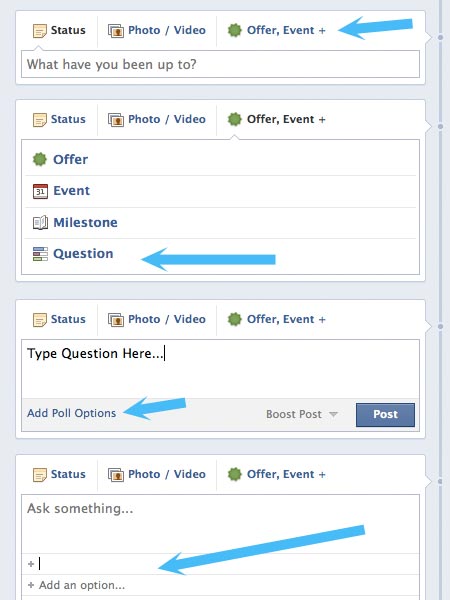
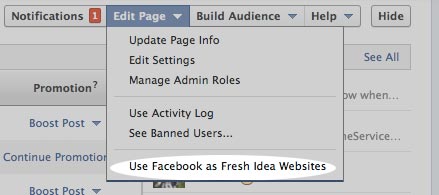
5) Interact with Others: Imagine if the only parties you ever went to were your own. It would be hard to meet new people that way, so get outside the comfort of your own Social Media Channels and interact with other businesses, find out what they’re doing, answer their questions and polls as your business. At the top of your facebook page, click ‘Edit Page’ and then ‘Use Facebook as…” Facebook restricts this to only interacting with other pages, to avoid pages spamming users personal accounts, but it’s a great way to interact with other businesses, and hopefully, they’ll choose to interact with you. With Twitter, this is as simple as logging into your business account. Retweet relevant posts from experts in your industry, search for users who have mentioned needing your product or service, and reply to users who have asked questions.

